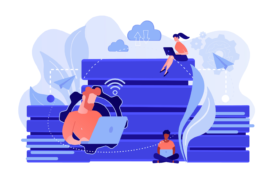In today’s digital landscape, securing your server is more critical than ever. Whether you run a small business or manage a large enterprise, the importance of server security cannot be overstated. If you’re seeking expert assistance, consider IT service in Atlanta to ensure your servers are protected against potential threats. Here are essential server security tips to help you secure your server and protect your data.
1. Regular Software Updates
One of the simplest yet most effective ways to secure your server is to keep your software up to date. Regular updates patch vulnerabilities and provide improvements that enhance security. Ensure that your operating system, control panels, and all installed applications are updated regularly. Automate this process where possible to avoid human error and oversight.
2. Implement Strong Password Policies
Weak passwords are a major vulnerability. Implement a strong password policy that requires complex passwords and enforce regular password changes. Encourage the use of password managers to help manage complex passwords and ensure they are stored securely.
3. Use Firewalls
Firewalls are essential for server security. They act as a barrier between your server and potential threats, filtering incoming and outgoing traffic. Configure your firewall to allow only necessary traffic and block anything that is not explicitly permitted. Consider using both software and hardware firewalls for an added layer of security.
4. Enable Intrusion Detection Systems (IDS) and Intrusion Prevention Systems (IPS)
IDS and IPS are critical tools for monitoring and preventing unauthorized access. IDS monitors your network for suspicious activity, while IPS actively blocks potential threats. These systems help identify and mitigate threats before they can cause harm.
5. Regularly Back Up Your Data
Data backups are a vital part of any security strategy. Regularly back up your data to a secure location, and ensure that your backups are encrypted. Test your backups periodically to make sure they can be restored successfully in case of a data loss event.
6. Secure Your Remote Access
Remote access is often necessary for server management, but it can also be a security risk. Use secure methods such as SSH (Secure Shell) for remote access, and disable remote root login to minimize the risk of unauthorized access. Consider using multi-factor authentication (MFA) to add an extra layer of security.
7. Limit User Access
Only grant server access to users who need it. Implement the principle of least privilege, giving users the minimum level of access required to perform their tasks. Regularly review user accounts and remove access for those who no longer need it.
8. Encrypt Data
Data encryption protects your data from being accessed by unauthorized users. Encrypt data both in transit and at rest using strong encryption standards. This ensures that even if data is intercepted, it cannot be read without the encryption key.
9. Monitor Server Logs
Server logs contain valuable information about the activities taking place on your server. Regularly monitor and analyze these logs to identify unusual or suspicious activity. Automated log analysis tools can help you detect anomalies and potential threats in real time.
10. Educate Your Team
Human error is a significant factor in many security breaches. Educate your team about the importance of server security and provide regular training on best practices. Make sure they understand how to recognize and respond to potential threats.
11. Utilize Secure Networks
Ensure that your servers are connected to secure networks. Avoid using public or unsecured networks for server management, as they are more vulnerable to attacks. Use virtual private networks (VPNs) to create a secure connection when accessing your server remotely.
12. Regular Security Audits
Regular security audits help identify vulnerabilities and ensure that your security measures are effective. Conduct internal audits frequently and consider hiring external experts to perform comprehensive security assessments. These audits should cover all aspects of your server security, including network security, physical security, and data protection measures. For a deeper understanding of cloud security, check out this blog post to understand what the cloud really is without the geek speak.
By implementing these server security tips, you can significantly reduce the risk of a security breach and protect your valuable data. Remember, server security is an ongoing process that requires regular attention and updates. Stay vigilant and proactive to keep your servers secure.