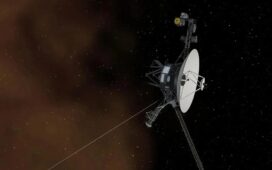There are people of varied backgrounds who wish to browse across your website with equal ease as others. Failing to do so maybe because you didn’t think of all usability areas. These are the principally important and key usability areas that we need to address, among others:Learning; Seizures; Visual; Auditory; Motor; Ability.
To make your UI more accessible and easy to use, here are some points to consider:
An easy to use the search bar that can be located easily too
Large website design companiesare giving this so much importance that it has become a trend that is put to good use. The further we can minimize the user’s effort, the better experience the user has on your site. For example, if a user requires fewer clicks to input any data in the search bar, it will be a more satisfying experience for them.
A good way to achieve this is to let the user just click on the search bar, leading them to a search page or dropdown menu with a list of keywords to choose from. Also, if this allows the display of a keyboard, it shows more interactivity from the UI and keeps the user more engaged and satisfied.
Color contrast must be used
To make a more accessible and engaging UI, it is important to ensure that you use the correct color contrast. Both the text and size of your font may complement the contrast of the background in some places of your site.
There are various online resources to refer to for getting the correct color contrast. Web Aim and Contrast are two good resources we recommend referring to for using the correct color contrast. This can be handled by a good web development company in India.
Resizing pages & content should be allowed.
Many users use a plethora of devices with varied types and sizes of screens to view your website. Therefore, adjusting to their needs to make sure you retain these users longer on your site is a must. A way to do so is by allowing them to resize the content and pages to suit their individual needs.
It is a seamless experience that will ensure a longer engagement of users in your site and an assurance that these very same users will repeatedly return to your site.
Menu navigation must have link text
You must try to consider users that have difficulty in finding items in the menu. For example, they may not understand where on the site they are or what tab or item they are hovering over. A good way to address such a situation is to let the screen reader read aloud the particular button or tab on which the user is hovering.
The screen reader can read this button or menu item by reading the link text. So naturally, if it is what the user is looking for, they will click on this point will be taken to the page of their choosing. Never use any size less than 44 pixels by 44 pixels for these clickable areas. Menu navigation is one of the most important features of any website. So using link texts can be important and helpful in navigation across your site.
Section headings should be added
Just as in real life (like in street signs and books), digital products (like websites) must provide an organized guide and take the user to the next step seamlessly. Section headings help remind users where they are and what they are reading. Many users prefer to navigate through the headings on a page quite often. It acts as a subtitle in a blog or book.
Every image must have an alt text attached to it.
An alt text to every image makes it easy for the user to understand your image better. Make sure that your alt text is short. Even Instagram now has an alt text function that has made it even more popular than it already was last year.
And accessible UI is not just a trend. It has become quite mandatory. It is now standard practice. So when you hire a website design company, your UI will be taken care of, and you do not need to worry.