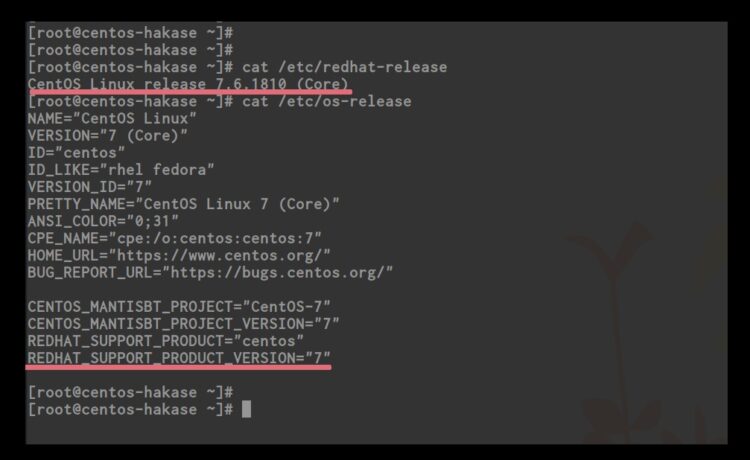Keeping the CentOS system up to date is important to ensure that you get the newest feature and recent security update. This process depends on the version of a CentOS system installed.
It includes updating the system and upgrading installed packages to their most recent versions. By keeping the server updated, it can ensure optimal security and speed of the server. This article covers all about updating and upgrading a CentOS system.
System requirements for the CentOS upgrade:
You need to provide privileged access to the Linux OS via the sudo command or as root. The upgrade requires the execution of Linux commands with root privileges as a root user or with the help of the sudo command. The process requires executing Linux commands as a consistent non-privileged user.
MONOVM VPS is the best place to learn how to update Centos 7. The company is a leading provider of web hosting services on Windows and Linux platforms. They come with numerous advantages that include logging, SSD caching, monitoring, etc.
Steps to perform before updating the server
Before you start the update process, you should back up the current data so that if you encounter any issues doing the update, you can easily restore the server to the best working state.
So, here are the things to perform before taking the backup of the OS system:
- Backup all the information about the system partition
- Back up configuration files related to services such as Nginx, Apache, etc.
- Back up databases
- Back up website information
- Backup the locations of running services
Once you perform the backup, you can proceed with upgrading the CentOS 7 OS.
Clean Up the system
Before beginning with the install, it is also advised to clean up the current system. This implies that there are no leftover, conflicting, or unneeded packages present on the system.
- Type the below sentence on the command line to ensure your system is updated:
yum update -y
- This sentence will ensure that you have installed the “epel-release” repository:
yum install -y epel-release
- Now type the below sentence to install the rpmconf and yum-utils packages:
yum install -y yum-utils rpmconf
- After rpmconf is installed, type the below sentence to resolve rpm packages:
rpmconf -a
- Finally perform a complete clean-up for any undesired or orphaned packages:
- package-cleanup –leaves
- package-cleanup –orphans
Procedure To Updating Centos 7 OS from version 7.3.1503 to version 7.4.1708.
- Access https://monovm.com/blog/how-to-connect-to-linux-vps-server/ to connect to the server via SSH.
- Type the following instruction to show the current OS information with its version.
cat / etc / redhat-release
Output displayed: CentOS Linux release 7.3.1503 (Core)
- Type the following instruction to clean and update the OS.
yum clean all
yum update
- Type the following instruction to reboot the OS.
reboot
- Enter the following instruction to show the new version of CentOS 7.
cat / etc / redhat-release
Output displayed: CentOS Linux release 7.4.1708 (Core)
Conclusion
This step-wise guide has covered all the essential steps to update a CentOS system. Implementing the system update provides the recent bug fixes and security patches to keep the system safe and secure.