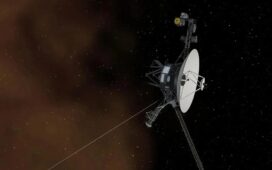Retrieving data, analysing data, and gaining insights from data is a huge part of what we do. You could say that, as experts in search engine marketing in Auckland, data drives us. It gives us rich and deep insights into your business, and your digital marketing, and informs and guides our campaign strategies. Here’s how Google Tag Manager fits into what we do as far as data is concerned.
Google Tag Manager is a tag management system which allows you to manage all your tags without editing code. In other words, Google Tag Manager is relatively simple to use and doesn’t require the need for a developer. It’s basically something you can walk through yourself, saving you time and money as you quickly add and update your own tags for conversion tracking, site analytics, remarketing, and more.
The main benefits of Google Tag Manager, besides being easy to use, include:
- Accurate and reliable data collection
- Integrated with all the major Google and third-party tags for web and mobile apps
- Enables efficient collaboration across your organization
- Saves time and keeps all your tags organized
As a tag management system, Google Tag Manager lets you add and update different scripts and pixels to track any behaviours on a specific website. These behaviours are then sent to different tracking tools, including Google Analytics. Google Analytics is just one of the tracking tools Google Tag Manager can be integrated with. Before Google Tag Manager came along, Google Analytics tracking codes had to be hard-coded, and this was typically handled by a web developer on each individual page; with hundreds of events, it became a difficult and cumbersome exercise to maintain and update them. Google Tag Manager greatly simplifies things because it stores all your tags in one central hub – your GTM account. No developer required, and money and time saved as a result.
There’s a misconception that Google Tag Manager has replaced Google Analytics to a large extent. Not so. Google Tag Manager actually helps you add Google Analytics tracking code (tag) to your website, deploy GA event code snippets and define rules when each code must fire. By doing so, Google Analytics can track the data we use to manage your digital marketing campaign. This data includes:
- How many people visited your website during a specific period?
- Where are they from?
- How many pages did they visit per session?
- how many of those visitors “bounced off” your site without performing any action?
- Which website pages are the most popular?
Information like this is gold. Google Tag Manager and Google Analytics help us retrieve this information, and use it to maximum effect. To find out more about both Google tools, or digital marketing in general, please contact us. We’re happy to discuss data all day long.