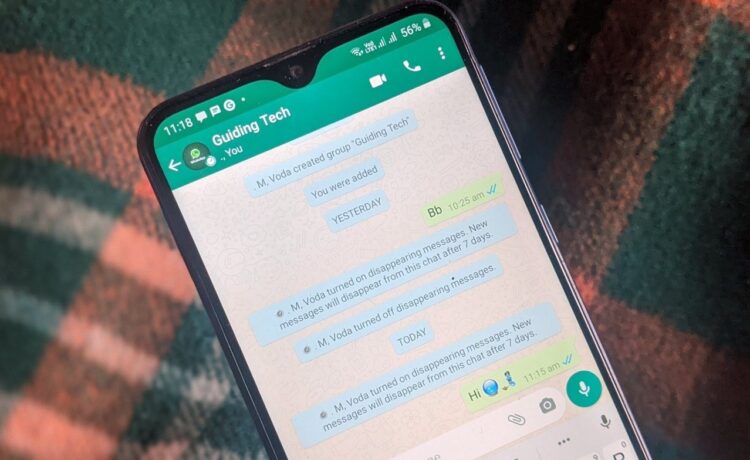A casual message meant for a specific moment come back to haunt you years later if it falls into the wrong hands. This is where ephemeral or disappearing messages come in handy. They allow you to send messages that automatically self-destruct after being read. The popular service for disappearing messages is Privnote. Privnote is a free online tool that lets you create text notes that vanish after being read. It allows you to share private, sensitive, or confidential information without leaving a permanent record.
Getting started with privnote
Using Privnote is very simple. Just go to the privnote site. The recipient must enter a password to view your message, so check this box if you wish to set such a password. Once you have pasted your message, click the “Create Note” button to start the process of creating the note. It generates a unique, random URL for your note. Copy this URL to share with your intended recipient. When the recipient opens the URL, they will be able to view your message. Once they close the tab or browser, the message will disappear. Even if they try to reopen the URL, they will see a “Note not found” message.
Setting a lifespan for your note
By default, Privnote messages disappear as soon as the person views them. But you also set a lifespan where the note will expire after some time, even if not opened. To set a lifespan, click the downward arrow next to the “Create Note” button. Here you choose durations ranging from 1 minute to 1 week. Your Privnote message will self-destruct after that period regardless of whether the recipient has read it or not.
Extra privacy options
For added privacy, Privnote provides some additional options.
- Remove sender info – Check this if you don’t want your IP address and system details to be shown to the recipient.
- Ask for a password – The recipient will need to enter the set password before they can view your note.
- Disable forwarding – Stops the recipient from forwarding or copying your message text.
With these options, you customize Privnote as per your privacy needs for the situation. The password and disabling forwarding features are especially useful for sensitive information.
Privnote privacy & security
Naturally, with any online service, there are some privacy tradeoffs. The Privnote server sees your IP address and message in plaintext briefly before encrypting it. These messages are not end-to-end encrypted like apps like Signal. There is no message encryption key verification to ensure authenticity. Privnote’s code is not open source. So, Privnote does provide the highest level of security. But it’s relatively safe for other-risk disappearing messages. Just be careful about sending highly sensitive information.
Privnote provides a quick and convenient way to make secure text messages vanish after reading. The app offers a good balance between ease of use and, although it is not completely foolproof. Use your best judgment when deciding what information to send through it based on those limitations. Used wisely, Privnote is a handy privacy tool to have in your online toolkit.