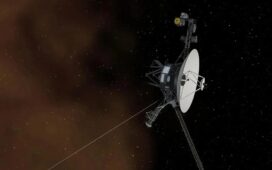Your computer plays a huge role in your life, whether you use it for professional or entertainment purposes. It makes your life easier, especially if you spend a lot of time online. There are endless ways for you to benefit from it, and some people have even built whole careers by doing things on their PC at home. In that way, the laptop or desktop becomes a source of income, as well as a medium of different activities that may help you pass time in long isolation periods. For those of you who prefer watching TV over streaming content online, Spectrum cable TV is a good option.
Regardless of what you use a PC for, it is an essential part of your daily life; that is why it is extremely important that you keep it running perfectly. Fortunately, optimizing your PC at home is quite possible. Just by following a few simple tips, you can make sure that your PC runs smoothly at home without the need for any professional help.
Why Optimize Your PC?
When using a personal computer, you may notice that a lot of your tasks tend to become more difficult to accomplish over time. There may be some lag, and you might start to lose valuable data, or start seeing ads that you do not want. These are all problems caused by a computer which is not properly optimized since the antivirus doesn’t work properly and the disk space is too cluttered. There are easy ways to fix these issues, and they are as follows.
Delete Unwanted Software
One of the main reasons your PC might not be performing well is because of low disk space. It is necessary to only have the applications and software that you absolutely need installed. Having too many unnecessary programs can cause your computer to be overloaded, which will directly reflect in its performance.
You have to make sure that your PC has enough space to run smoothly because without it, you will also not be able to download any other software that you may require for it to run properly. This also applies to other forms of media that you may have on your computer – clean it out every once in a while for the best performance.
Limit Startup Apps
You may have noticed a few apps that automatically launch whenever you open your computer. These are startup apps, and they can seriously slow down the performance of your PC. This is one of the main reasons your PC may lag when booting up, which means that disabling them will significantly improve your PC’s speed.
You can do this by going into settings and looking for startup apps, because a lot of them have this feature by default, so they will be set to launch whenever you switch on your PC after you download and install them.
Update Drivers
Outdated drivers can cause your PC to give out much sooner. It may limit the life of your machine, because the absence of upgraded drivers can make it vulnerable to a lot of problems, both in hardware and software.
Speaking of, make sure you keep a check on the hardware as well since this is also a reason for a PC to not function properly sometimes. Having a properly functioning computer system heavily depends on having updated drivers.
Remove Viruses and Malware
This one goes without saying, but viruses are a huge reason for your PC to run poorly. This is because a lot of them are designed to extract information and slow your machine down. Having too much malware not only limits your machine’s performance, it can also be a huge security risk, which is why it is absolutely necessary that you take every possible precaution to ensure that your PC is never prone to viruses.
For this, you can install and update antiviruses, and be extra careful which websites you visit and what links you open online since that is one of the main ways through which viruses can enter your computer.
Conclusion
PC optimization might sound a bit too complicated if you don’t know much about computers, but it is most definitely possible to do on your own. Following the above steps, you can easily upgrade your PC at home, making your online experience much more pleasant. You will be able to meet deadlines much faster and without any kind of lag, along with being able to manage your data a lot better as well.